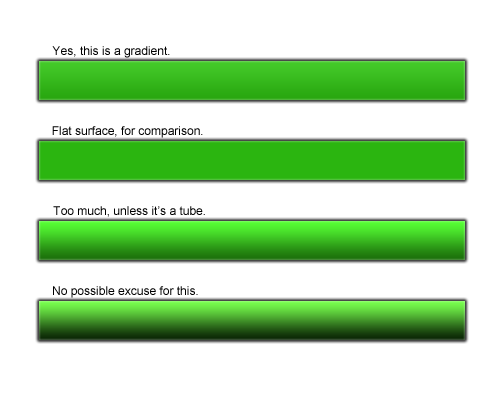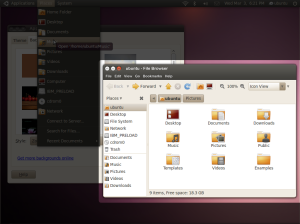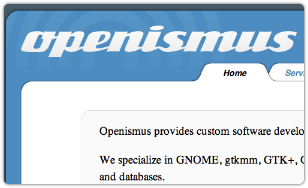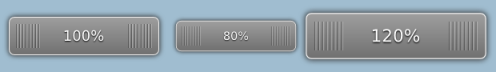Back in Germany, found a nice flat in Berlin, and finally some time to reflect on the last few months.
Working on the Fremantle themes was (and is) a great experience, especially because we had the freedom to do things we could never do on the desktop without breaking compatibility to the myriad of applications out there. When you control the entire environment, practically everything becomes a possibility. But it also makes it painfully obvious when certain technologies make things harder than they really need to be. The current Gtk themeing architecture is certainly one of those technologies. Hopefully we can lean from it and create a better experience with Gtk 3 and Qt/Harmattan.
Pixels Still Matter
There has been a lot of talk about scalable interfaces, and using SVG. But the reality is, that even with incredibly high DPI mobile devices, the pixel is still the most important unit. This becomes most obvious when doing the common “ridge” effect, which at a minimum requires a two pixel line: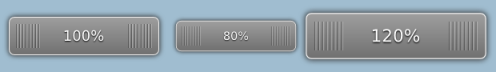
You may argue that the buttons on the right are still “good enough” on a high DPI device, but when your graphics look even slightly fuzzy while your competitors’ graphics looks sharp and crisp, you need a really good reason to justify that (the philosophical high road won’t cut it).There is a time and place for vector graphics, and it is generally a good idea to keep your source images in a vector format, but the end result still essentially has to be a pixel-optimised bitmap image. Perhaps this will all change when we switch display technologies or reach DPI values in the four digit range, but I do not see this happening any time soon.
The bottom line is, any themeing architecture for current technology should make using pixmaps simple and efficient. Good performance is a must, as well as 9-slice scaling and overlay images. It must be possible to create pixmaps for precise dimensions, instead of expecting the engine to provide arbitrary sized images.
Sapwood does a fairly good job at enabling efficient pixmap themeing on Maemo devices, but in many cases we had to heavily bend the themeing architecture to create the desired result. This includes using (many) custom widget names to provide size hints, and in some cases Gtk widgets make the unfortunate assumption that certain images are expected to scale down to almost 1×1 pixels.
Applications First
Another big problem has been the Gtk philosophy of abstracting everything into building blocks. I won’t go into Gtk’s habit of abstracting even those building blocks into boxes and shadows, as I believe it is generally agreed that this doesn’t make any sense any more and hopefully will disappear in a revamp of the themeing structure. But that’s only a small part of the problem. To create the rich and detailed UIs that are starting to become generally expected, we really need to start with the design of the application first. We simply cannot build every application from a limited set of standard widgets. Take for example the Palm Pre’s notes application (which looks like a bunch of actual sticky notes on a chalk board). The Gtk way of doing it would be to assemble a bunch of standard elements, and then try to shoehorn these into the intended design with themeing rules. It doesn’t work.
The only way to create UIs like these is to use custom graphics and custom layouts. Fortunately this is easy to do when you are working with a limited amount of components on an integrated device, unfortunately Gtk makes it more difficult than it should be. E.g. to load a custom graphic, you basically have three choices: 1) Create custom themeing rules for your application and try to use standard widgets, 2) load the images directly from the theme folder, or 3) provide your own images and ignore the theme.
None of these options are particularly tempting on the desktop. 1) and 2) pretty much require all themes to take your application into account, otherwise you end up with missing images. 3) completely circumvents the theme and may lead to inconsistency. Fortunately 1) and 2) are reasonable options when you can keep the global theme and application layouts in sync, so we made heavy use of it. Unfortunately third party applications will still have to struggle with it.
Global Overload
A serious issue with putting too many application-specific elements into the global theme, is that the themeing rules become unwieldy and providing a complete theme becomes increasingly hard.
The Diablo GtkRC was huge, the Fremantle GtkRC is even bigger. Despite heavy optimisations and caching, this creates a significant slowdown at the start of every application. This is a shame considering that each application only uses a small subset of the available elements. In hindsight, it would have been better to keep the global GtkRC to a minimum, and provide custom rules for each application (even if they would largely duplicate each other), but this creates its own set of problems.
The large amount of images provided by the global template means that creating a new theme from scratch is incredibly hard. Not just because you have to re-do so many images, but also because it becomes virtually impossible to accurately predict where everything will be used (especially if you factor in legacy elements, which may not even be used in any available software).
Third party applications are completely out of luck, and limited to either re-use existing elements from the global template, or provide their own unthemeable and potentially inconsistent set of images.
The Future?
If I had the chance to design a themeing architecture from scratch (either for a specific device or the generic desktop), I would do it like this:
– Provide a lean global stylesheet, which suggests colours and a small amount of very common elements. I say “suggests”, because it would still be up to each application to ignore the defaults in isolated cases or completely.
– Applications provide their own graphics and stylesheet, that (together with the lean global stylesheet) are sufficient to display it properly.
– User themes can provide a custom global stylesheet, as well as override application specific stylesheets. I.e. themes selectively replace specific elements, rather than being forced to re-implement the whole structure.
The reason I say “stylesheet” is not an accident, as all of this is already easily possible with CSS based systems. This is one more reason why I believe that the future of rich application UIs will be very heavily based on web technologies. It just makes sense.